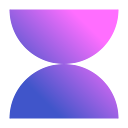Allow us to choose which gpt model for the desktop app.
complete
Michal
complete
This feature is available in version 0.8.0 of Voilà for Desktop. The app will offer an update option automatically, or you can manually update by visiting the "About" section in the settings.
M
Mario Santiago
Michal Thank you!
Michal
in progress
Michal
vigilence, thank you for your feedback. The reason this has not been completed yet is that the majority of our users use Voilà through the browser extension, and we wanted to prioritize more impactful features first. However, you made a fair point, and we will try to add the model selection in the next version of our desktop app. Thanks again!
v
vigilence
MichalThank you!
v
vigilence
Michal Any chance this simple enhancement can be added to the desktop version? The desktop atm is providing inferior answers as I can't select the appropriate model, thus forcing me to use the browser.
I know your taking a lot of new and complicated suggestions but I am hoping such a simple one like this can be added sooner rather then later.
Top is desktop, bottom is browser.
Bill Dube
Write a custom action to select your model and then take input, should get your desired model selected.
v
vigilence
Bill Dube Can you explain further? The custom action area doesn't have model selection.
Bill Dube
vigilence What you are asking for has already been put into the Voila Desktop application. There are 30plus custom prompts you can add to Voila. When making a custom prompt you have the option to specify which GPT you want. You get there by left clicking the Gear for preferences after calling up Voila. Then click Actions at the top middle. Then click create new action top Right. At the bottom right you'll see where you can specify your desired AI Model when crafting your prompt.
v
vigilence
Bill Dube That's not part of the desktop app that I am using and I made sure before this post, that its on the latest version. I am using the windows version BTW.
The images I provided for this post showcase the differences in the mobile browser app and the desktop app.
Desktop is black, mobile is white.
Bill Dube
vigilence Thanks for correcting me. You are right. I'm using desktop Chrome Browser plug in have been for over a year now. The way I see it is a person could wait for a change to the windows desktop feature and/or switch to Chrome in the meantime. Good luck.